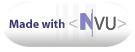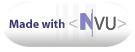Fedora Notes
Here is a journal of my experience installing Fedora Core 3 on a
Pentium III-500. Hopefully, all of the problems that I've figured
out and solved can help others not repeat my woes.
November 14, 2004 (Continued)
- Reformatting old Windows hard drives
- The tools you need are fdisk and mkfs.ext3. You may also
want to use mkswap and swapon to add a swap partition. To make
mount points permanent, you need to edit /etc/fstab. [Ref] [Ref]
[Ref]
When you add swap partitions to /etc/fstab, remember that without a
"pri=<number>" option, swap partitions listed first will have
higher priority than those listed last. That means that they will
be used until full before the system tries other swap partitions.
Giving two swap partitions the same priority means that the system will
use them both simultaneously in a "round-robin" approach. Looking
at the file /proc/swaps will show you such information about your
current swap files.
November 14, 2004
- NTFS support
- I had a bunch of old files that I put on two hard drives in my
system that I wasn't installing Fedora onto. I assumed that
read-only access would be built-in to whatever Fedora version I
installed. I was wrong. Maybe I missed a checkbox? I
found a
site which explains how to recompile the kernel to provide NTFS
support. It was a bit of a hassle, but I did it. One
interesting caveat is that there is no longer a separate kernel source
package, you need to download the regular kernel package, but specify
that you want the source for it, like you can with any package. I
did this. It was nice to compile a kernel optimized for my
particular processor. Of course, then my NVIDIA driver refused to
work with the new kernel. And up2date complained and said that
since I was using my own kernel I wouldn't be able to apply any Fedora
security patches. I ended up just copying over the files from my
old NTFS partitions to the new ext3 partitions, and then rebooting back
to the Fedora stock kernel, so that my video drivers would work, and
up2date would stop complaining. I don't have a dual-boot system,
so I'm going to re-format those drives to ext3 anyway.
- Gnome and KDE
- I've always used Gnome as my desktop, just because it's always
the default, and the Linux boxes at work always have it. Like a
hot girl who is tempting but bad news, I've always found that Gnome is
pretty but annoying. I use KDE now that I've had time to
experiment with both of them, and I've found that it is easy to make it
behave exactly as I want it to. It's not quite as pretty as
Gnome, but the recent KDE version is very nearly as easy on the eyes as
Gnome.
- NVIDIA driver
- I have an NVIDIA card, and decided to take advantage of its
native Linux driver. I installed it fine. It didn't have a
module pre-built for the 2.6 kernel that I'm running, but it managed to
compile itself for my kernel without a hitch. Great. When I
rebooted, however, it refused to start my X server. What
the--? The problem, I found, was that udev, the Linux
hot-plugging system, was removing the /dev/nvidia* drivers on shutdown,
and wasn't getting them put back in time for the X server to start up
again. The solution? "cp -a /dev/nvidia*
/etc/udev/devices/" [Ref]
This puts the nvidia drivers into /dev at boot no matter what.
There is a separate problem with file permissions getting removed from
the NVIDIA drivers in /dev. This prevents any OpenGL program from
working. All of these driver files start out as being readable
and writable by everyone. It seems that the PAM security module
is changing their permissions on login or logout. NVIDIA claims
that by removing all references to "/nvidia*" in
/etc/security/console.perms, you can prevent this from happening.
I did exactly what they said, but sometimes I still see that the
permissions have been changed. I don't know which mechanism is
causing this to happen. It remains an open issue. What I do
to make it work is to su and add permissions by hand each time.
It's a bit annoying. If you see random core.* files in your home
directory and you didn't see any program crash, you might check that
your OpenGL screensavers are working. If not, they can leave
those core files behind.
- Booting in text mode
- One of the things you find when your video driver keeps breaking,
is that the new Fedora relies heavily on advanced hi-res video modes
and proper functioning of the X server very early in the boot
process. If there is a problem with your X video driver, this
makes the screen cease to give useful information very early on when
you're booting. The solution to this is to remove the kernel
parameter "rhgb" to force boot to happen only in text mode without X.
Then you'll be able to see what's going on, even if your X
configuration isn't working. You may also want to remove the
kernel parameter "quiet" to see even more diagnostic info. While
booting with grub, press any key before boot starts to get into the
grub menu, cursor so your kernel entry of choice is highlighted, press
'e' for edit. Then you can delete these kernel parameters.
Don't worry, the changes are not permanent--they only affect the
current boot. If you really have an emergency, you can put the
kernel parameter "single" at the end to boot into single-user mode,
which automatically boots as root into runlevel 3 with no X server.
- MP3 support
- Fedora takes a purist line that mp3 files taint the kernel
because they use a patented file format. This is really
annoying. Not only do none of the sound-playing programs included
with Fedora play mp3s, but the ones that do play mp3s in their normal
state have had that capability systematically ripped out of them by the
Fedora people. In fact, KDE plug-ins natively have mp3-playing
capability that in Fedora has been removed. I can download
individual programs no problem, but recompiling
KDE from scratch is an enormous pain. The easiest fix is to download an rpm for xmms
that adds mp3 capability. The other programs and KDE modules will
have to be re-installed with their un-mangled versions.
- Mozilla applications
- The Mozilla applications that I use, Firefox and Thunderbird,
were thoughtfully included in the Fedora list of packages.
Unfortunately they were the previous versions, but Firefox 1.0 was
quickly added as an up2date upgrade, even though I was stuck with
Thunderbird 0.8 when 0.9 had been released a few weeks ago. What
I didn't realize at first, but soon did, was that they were custom
versions that had been hacked by the Fedora people. Certain
things, like the file dialogs, were obviously different from the stock
Mozilla widgets. In fact, Firefox 1.0 from Fedora was really slow
and kept crashing. Not only that, but it didn't have the Talkback
crash feedback feature installed, presumably because that
violated the Fedora people's open-source sensibility by being not free
source. So every time the buggy Fedora Firefox crashed, I
couldn't even send crash data back to Mozilla. To remedy the
situation, I removed the Fedora packages of Firefox and Thunderbird
from my package list, and downloaded the most recent versions from www.mozilla.org. They now run
beautifully fast and stable, and I can enable all the features
(including Talkback and the DOM inspector) that I want.
- yum and up2date mirrors
- When you first install Fedora, running yum to install new
packages or up2date for updates involves a veritable Wheel of Fortune
of mirror sites. The stock mirror sites that are specified for
both tools can be anywhere in the world, functional or
non-functional. They can make you wait a long time for no real
reason, when a perfectly good mirror may be down the road. You
should change your configurations so that they point only to local
mirrors. Do this for yum.
Do
this for up2date. (Edit /etc/sysconfig/rhn/sources.) [Ref]
- Give your computer a name!
- I edited
/etc/sysconfig/network to give my computer a more interesting name
than "localhost.localdomain".
November 10, 2004
Installed Fedora Core 3, checked the box marked "Install All
packages". With kernel and applications, it only takes about
6GB. Cool.
I only installed to my biggest hard drive, giving 20GB partition for /,
and the remaining 60GB for /home. I left my user data on the
other two hard drives in my system so that I could access it later.